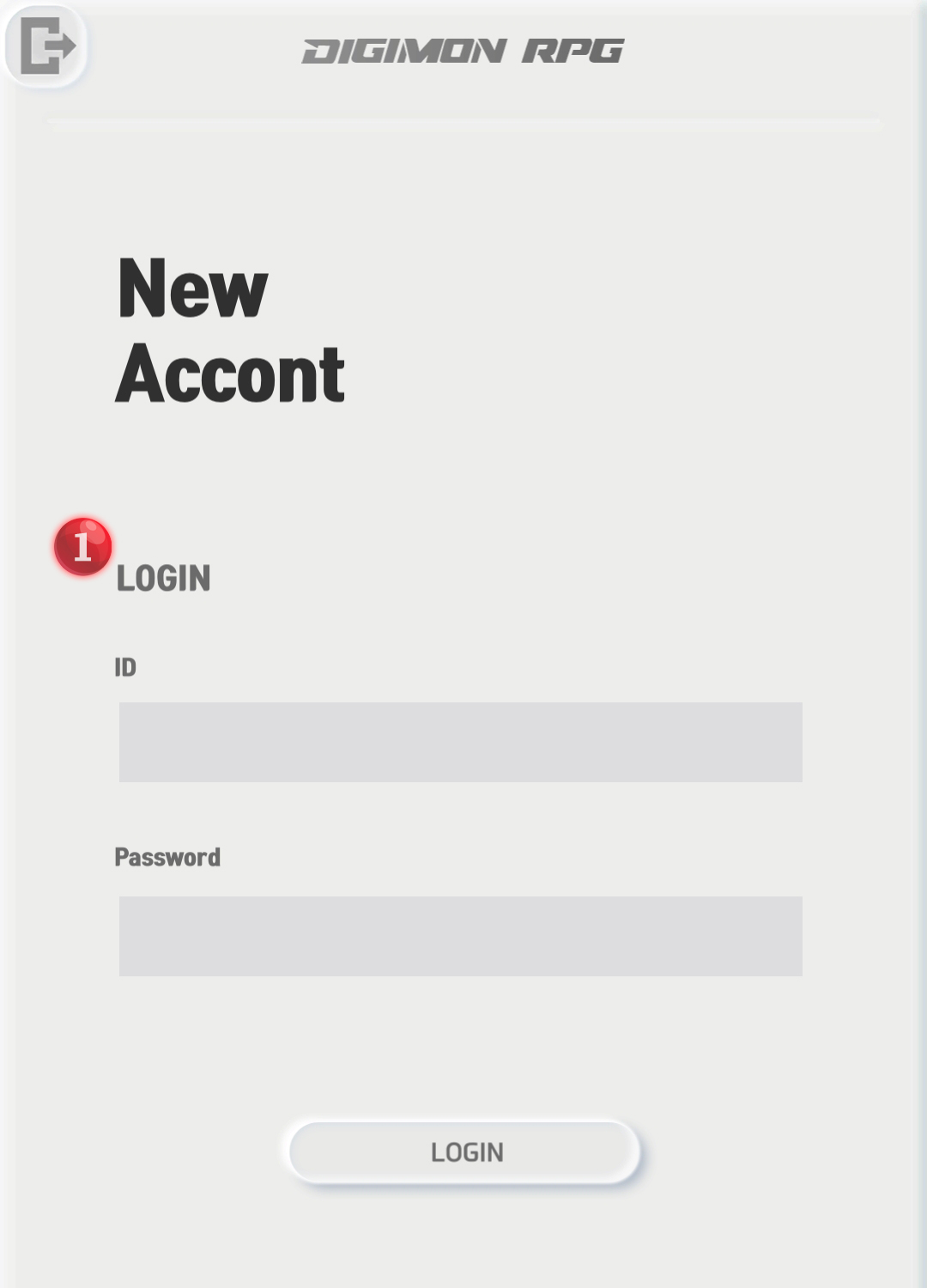
1. LOGIN
You can log in by entering the ID and password used in Digimon RPG.
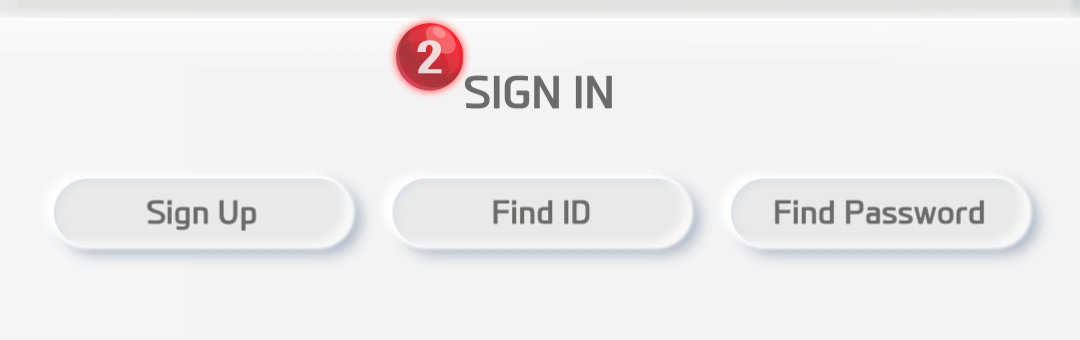
2. SIGN IN
Through this button, you can sign up, find ID, and find password.
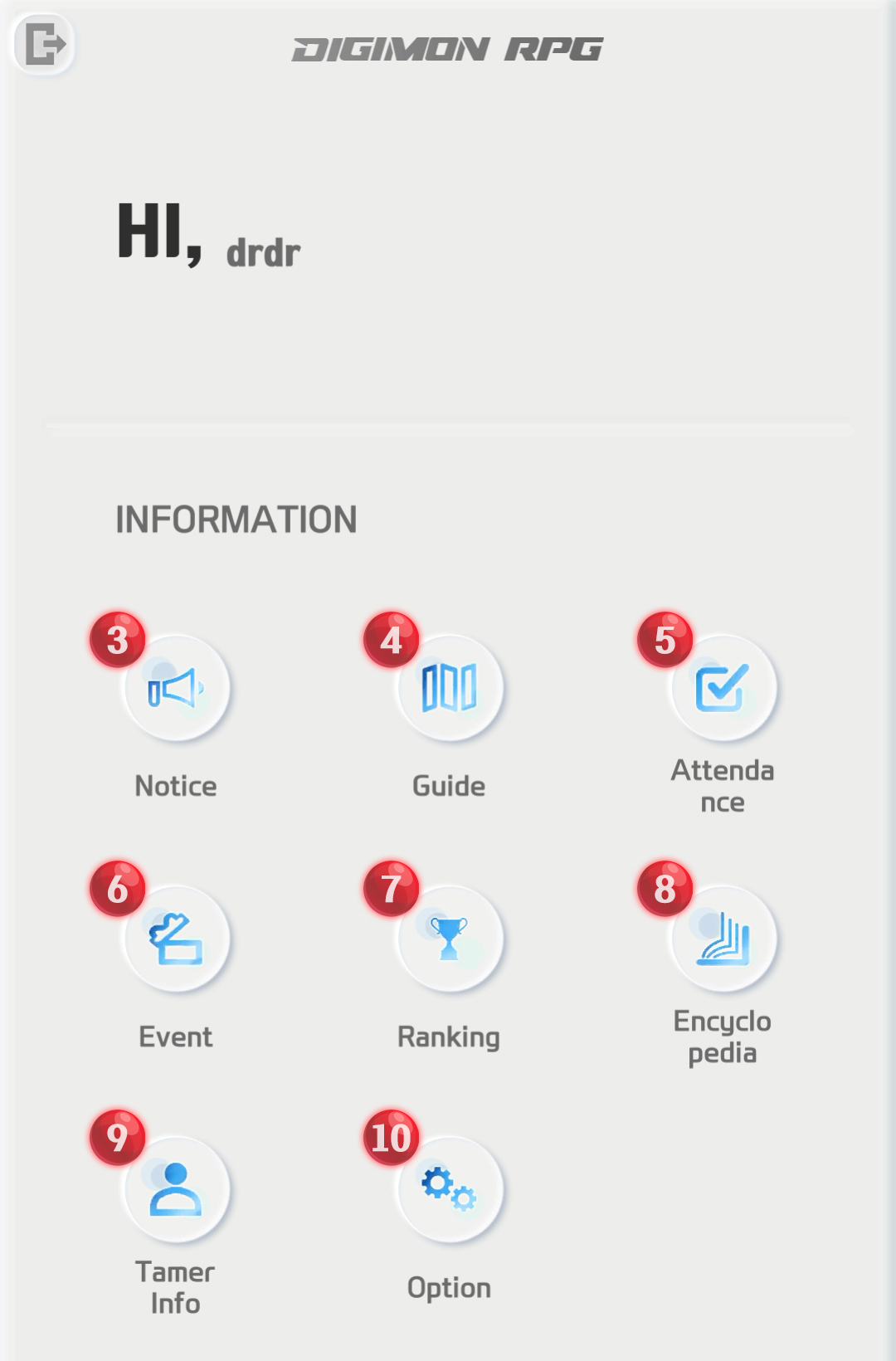
3. Notice
You can check the official site's Notice for Digimon RPG through this button.
4. Guide
Through this button, you can check the usage of Digimon RPG's game UI, battle UI, and the management app for Digimon RPG(to be registered on the website via the platform team later).
5. Attendance
Through this button, you can execute an attendance check for the Digimon RPG management app.
6. Event
Through this button, you can check the events being held in Digimon RPG.
7. Ranking
Through this button, you can view the Tamer Ranking, Ladder Ranking, and Quiz Ranking of Digimon RPG.
8. Encyclo pedia
Through this button, you can access information on all the Digimons, equipment, and items added in Digimon RPG.
9. Tamer Info
Through this button, you can view the list of Tamers created within your Digimon RPG account, the Digimons in the set party of each Tamer, and their evolution charts.
10. Option
Through this button, you can manage settings such as BGM ON/OFF, Sound Effect ON/OFF, Push Alarm ON/OFF, SUPPORT, etc., for the Digimon RPG management app.
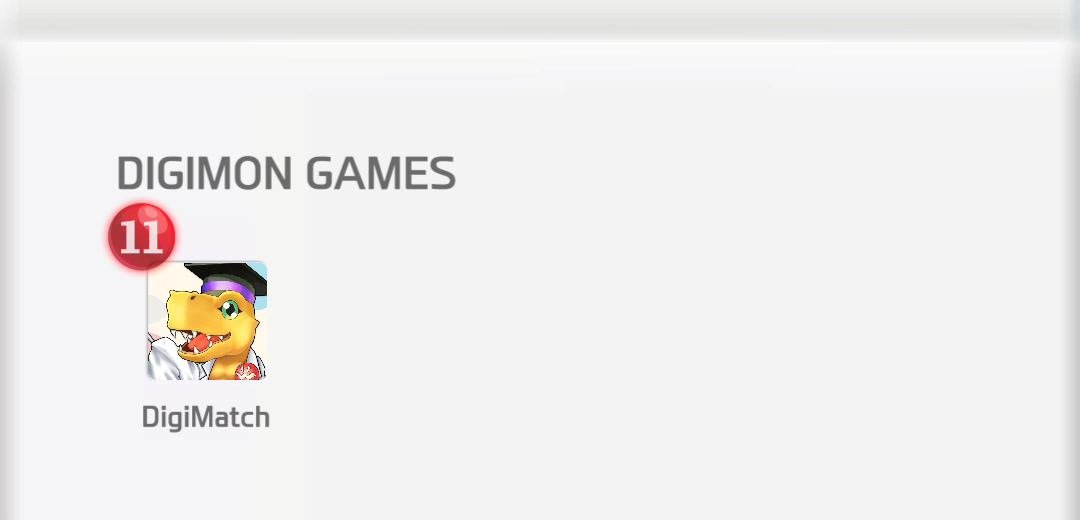
11. DigiMatch
Through this button, you can play the 3Match puzzle game provided in the Digimon RPG management app.
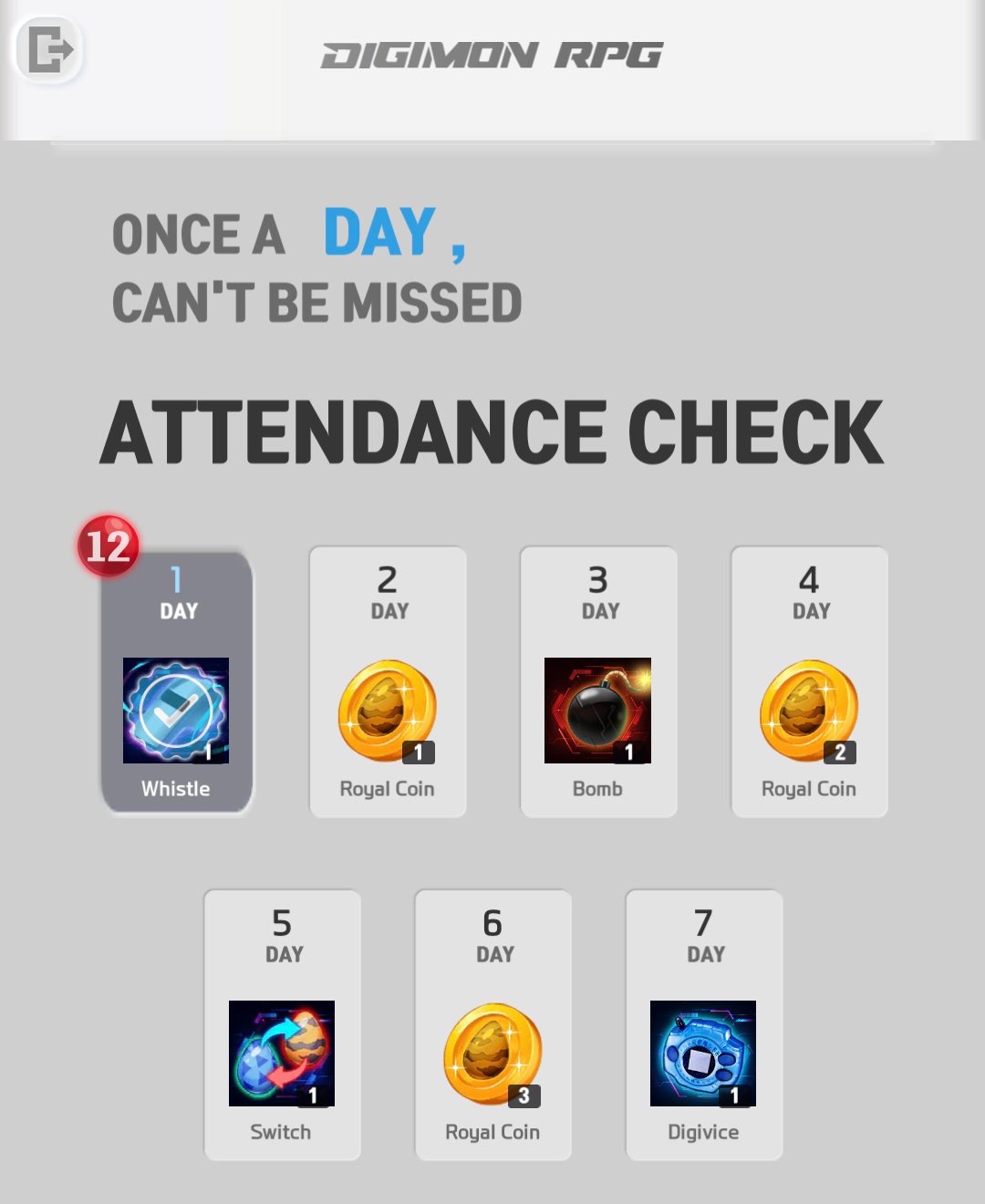
12. Attendance Check
By checking in once a day, you will automatically receive an item and can acquire currency that can be used in the Digimon RPG management app. Additionally, you will receive a bonus reward for 7 consecutive days of attendance. (The time for date change is based on PST)
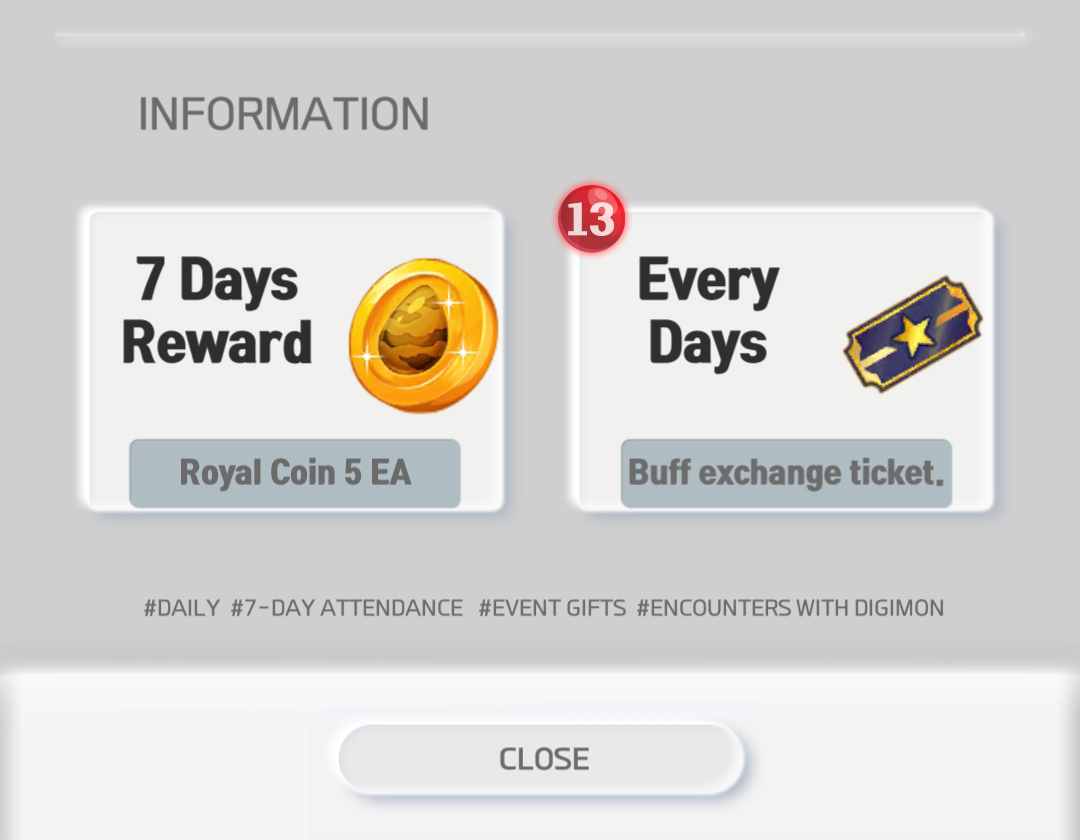
13. Every Days
When you click this button, a Buff Exchange Ticket, which can be used once a day in the Digimon RPG game, will be issued to the in-game cash depository.
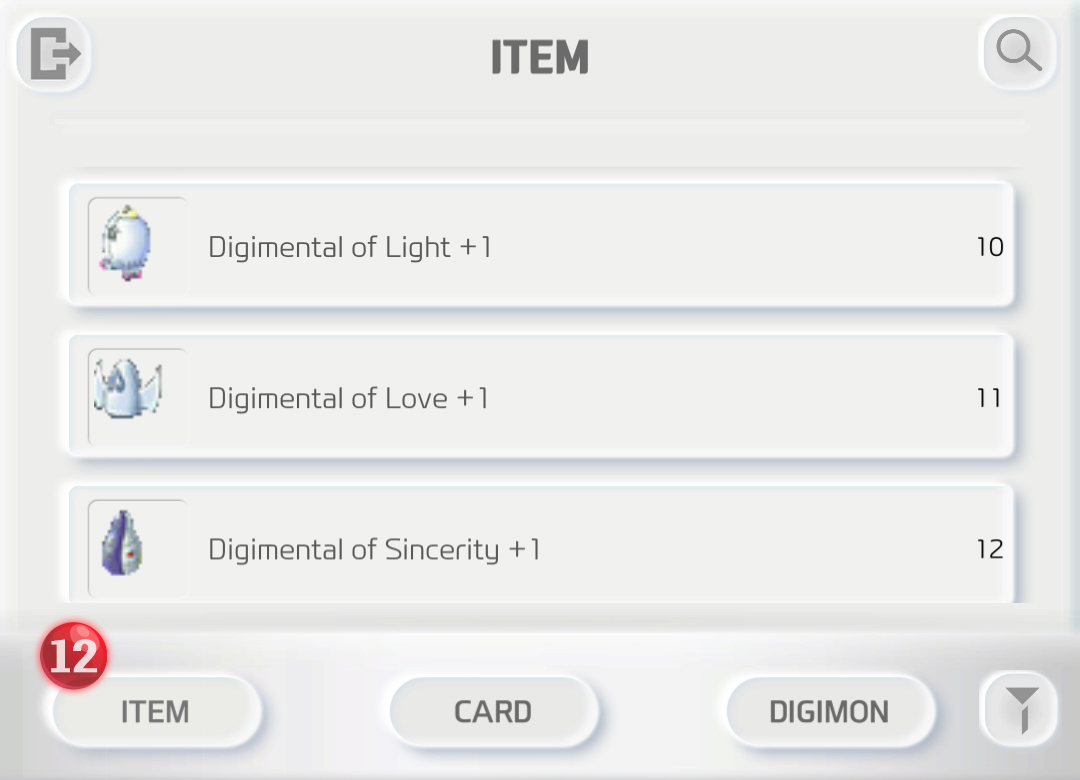
14. Encyclo pedia
Using the classification function at the bottom, you can easily search and view information about the items, cards, and Digimons featured in Digimon RPG.
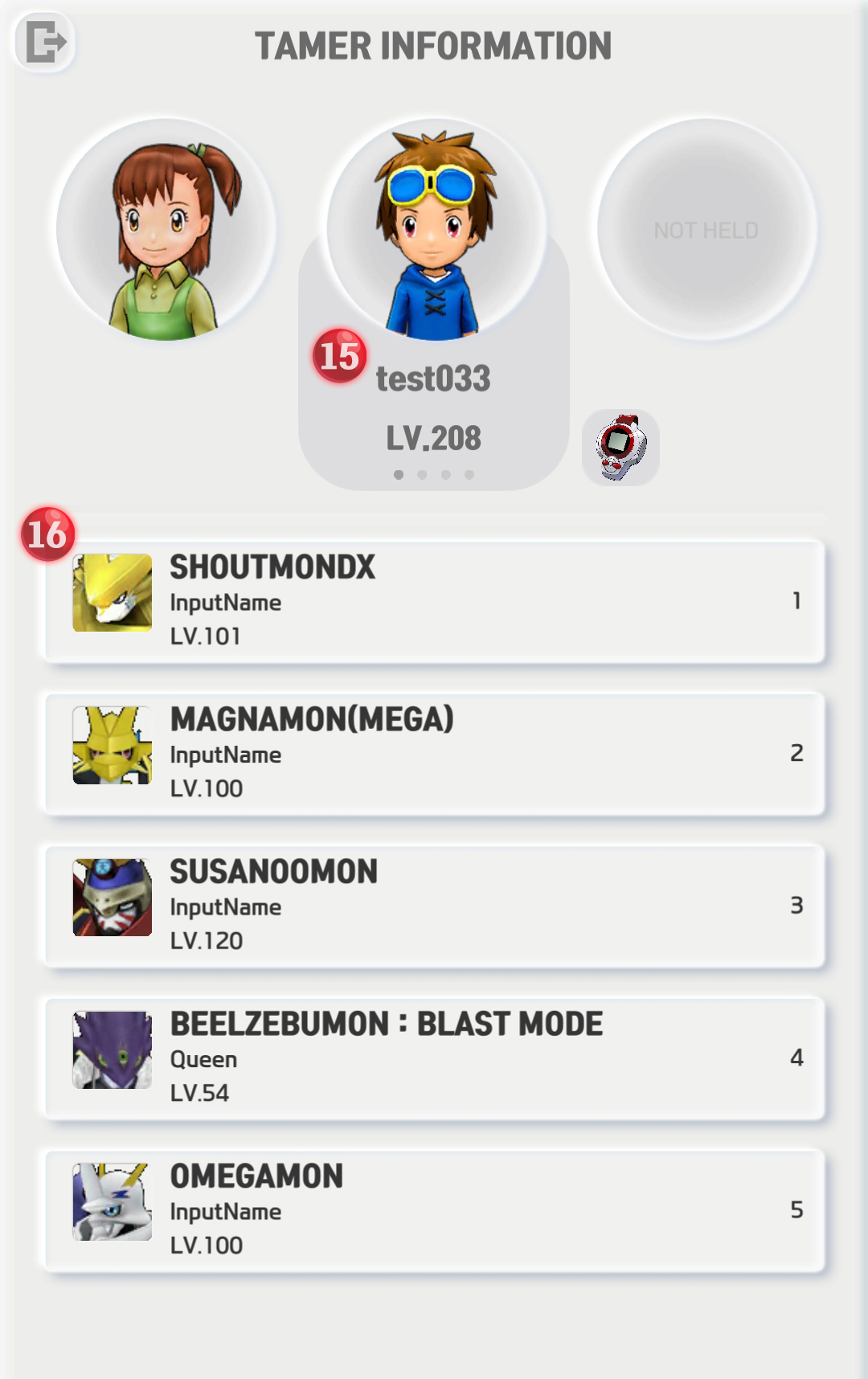
15. Tamer Information
Select the Tamer within the account you want to view.
16. Digimon List
You can view the Digimon owned by the Tamer and the evolution chart of those Digimon.

17. Stage View
Select a stage to play the 3Match game and earn currency exclusive to the Digimon RPG management app.
18. Change Character
You can change characters using the currency earned from clearing DigiMatch.
19. SHOP
You can purchase items usable in Digimon RPG with the currency earned from clearing DigiMatch and attendance rewards.