Hello Tamers, This is Digital Administration.
We’ve identified an issue where, for some Tamers using Windows Defender,
the DigimonRPG executable file is being falsely detected as malware by Windows Security (the default Windows protection program).
This false detection has been confirmed to originate from an error within Windows Defender, and we are currently working closely with Microsoft to resolve the issue as soon as possible.
※Since this issue is also occurring in KDRO, it may potentially occur in NADRO as well.
How to Restore the Blocked File
If you are unable to launch the game due to this issue, please follow the steps below:
1. Open Windows Security.
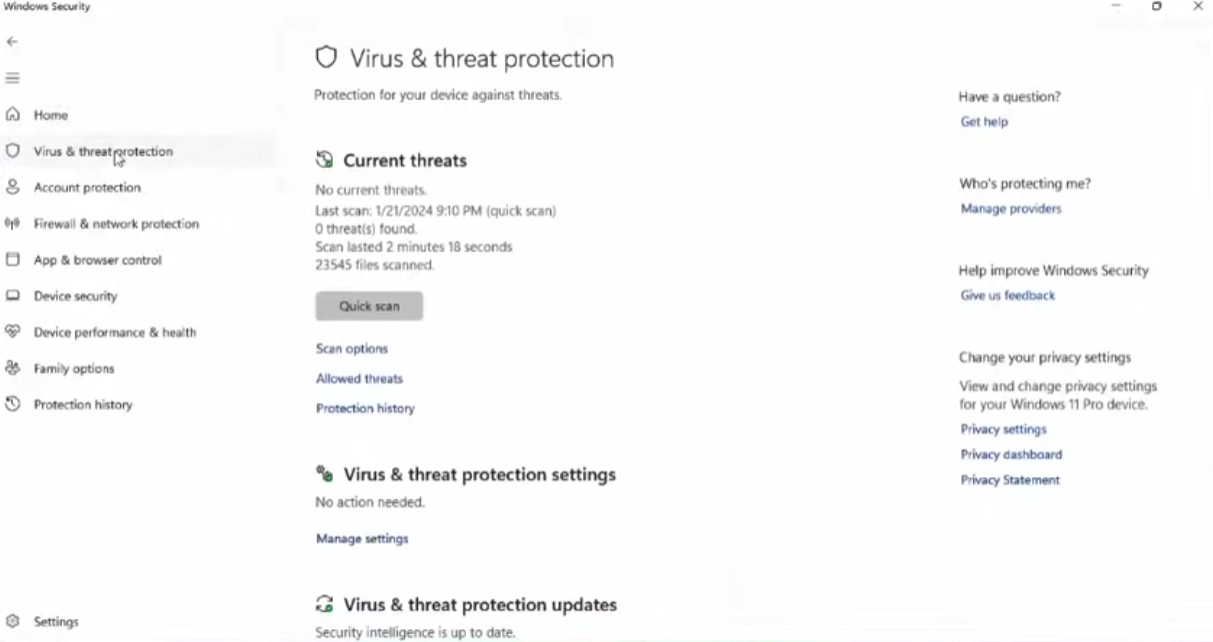
2. Go to Virus & threat protection → Protection history.
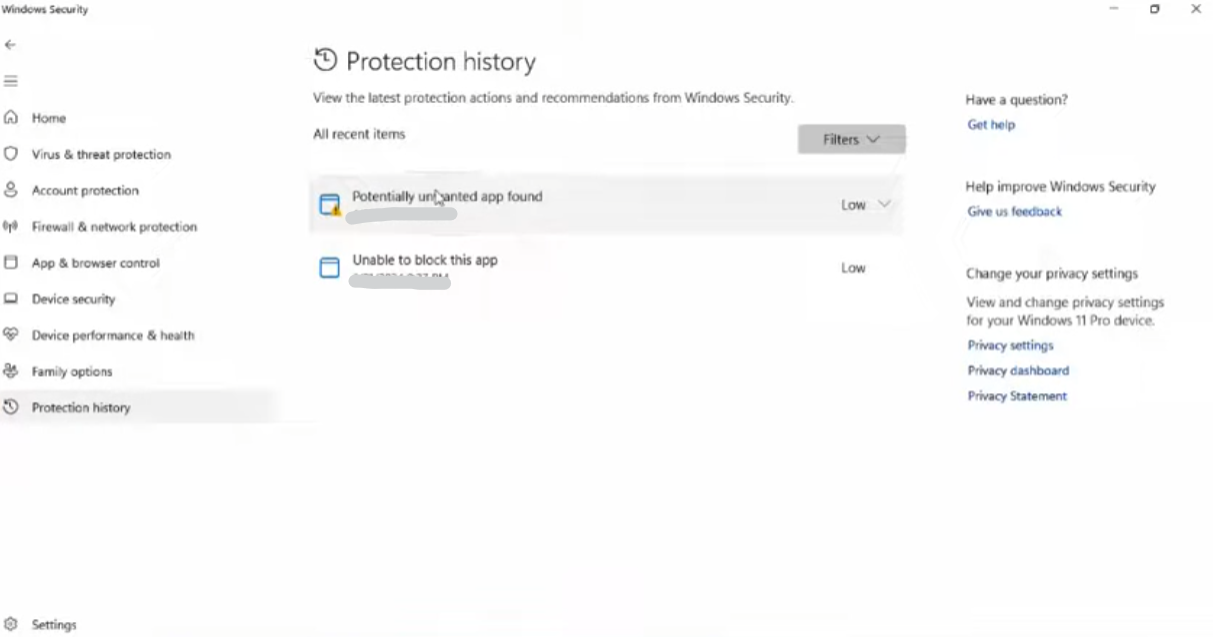
3. Find the item related to DigimonRPG and click the arrow (˅) on the right.
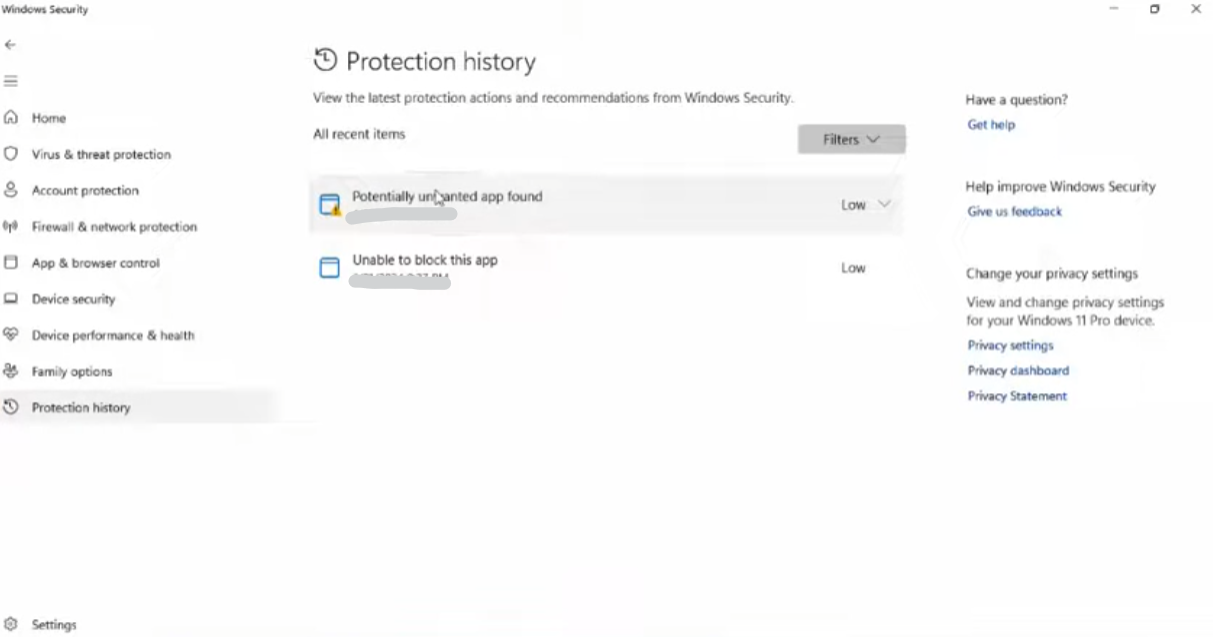
4. When you see the DigimonRPG executable file listed, select
→ [Actions] → [Allow on device].
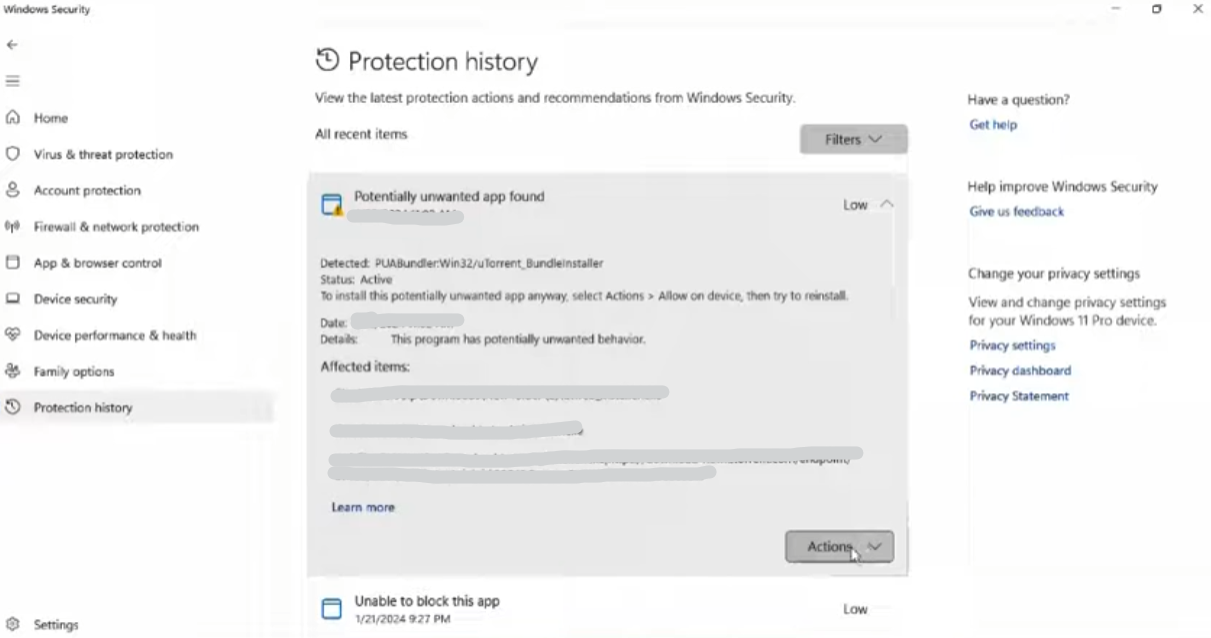
5. Once restored, the game should run normally.
Reference Video:
How to restore blocked files in Windows Defender → https://youtu.be/wTnqIDcKLvE?si=QKGLAtGoo2GASZiY
We sincerely apologize for the inconvenience this may have caused.
Thank you for your understanding and patience as we work to provide a stable service.


